User Accounts
In order to allow Users to login to Concept Evolution, they require an Account, this must have a licence and relevant permissions to allow the User to use the features within Concept Evolution.
Settings > User Accounts > User Accounts
The link will open the User Accounts grid. It is a grid view which can be searched, sorted and customised as normal.
To add a new User Account click New ![]() , to edit and existing User Account click Edit
, to edit and existing User Account click Edit ![]() . A pop up window will appear which will allow the creation or amendment of a User Account.
. A pop up window will appear which will allow the creation or amendment of a User Account.
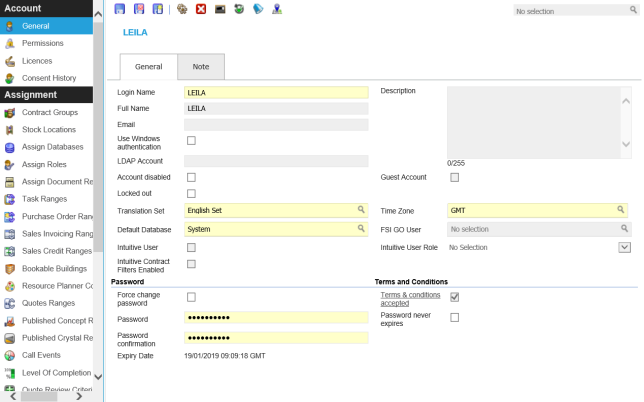
 Click to view - User Account Fields and Descriptions
Click to view - User Account Fields and Descriptions
Complete the fields and click Save ![]() . Once the User Account Header has been completed and saved a sub navigation will appear to allow additional entities to be assigned.
. Once the User Account Header has been completed and saved a sub navigation will appear to allow additional entities to be assigned.
User Accounts Additional Icons
| Additional Icons | Name | Description |
|---|---|---|
|
|
Clear Personalisation | Clicking will clear the Users grid personalisations. |
|
|
Send Go Notification |
Available from 4.5.3 Allows a Go Notification to be sent to the User. For more information see GO Resource Functionality |
|
|
Last Known Location |
Available from 4.5.3 Click for a pop up map showing the Users last know location. For more information see GO Resource Functionality |
|
|
Reset Account Consent Status |
It is possible for administrators to reset the consent status of any Account. This has been added for anyone who, when setting up new Accounts, will log on as the User (and provide consent at first login) to carry out tests of the profile and access permissions prior to providing the login details. |
Permissions
Once the User Account header has been completed the User must be granted permissions. This will enable the account to only access the required parts of Concept Evolution.
Settings > User Accounts > User Accounts - Permissions
From the drop downs select the required Securable Groups and Database, check the appropriate boxes to allow the User permissions within Concept Evolution.
Permission can be set to allow a User Account to:
- Create: Insert new records
- Read: View data, but not change it
- Update: Edit existing records
- Delete: Remove records
- Allow: Action is allowed
All permissions have three possible settings
- Checked : The option is available to the User.
- Crossed : The option is not available to the User, i.e. the option is denied.
- Blank The option is not available to the User through the current interface (User Accounts) but may be granted through a Role Permission.
Note: Concept Evolution will combine all permissions for a single user in both their User Account and any Roles assigned, EXCEPT where a cross has been set. This will override all other permissions and a User will be denied access to this part of the system
User Accounts -Permissions Additional Icons
| Additional Icons | Name | Description |
|---|---|---|
|
|
Assign All Permissions | Checks all Account Permissions for every securable group. |
Licenses
A User Account must have the correct License type to allow access to Concept Evolution.
Settings > User Accounts > User Accounts - Licenses
To assign a License click Assign ![]() , entities in the right hand assignment window are connected.
, entities in the right hand assignment window are connected.
The choice of Licenses are:
- Operational Concurrent: Access to Concept Evolution using one licence from the pool of licences that allow a limited number of Users to connect concurrently. If the maximum number of licences is in use, any User with a Concurrent licence will be unable to login to the system.
- Operational Named: A licence exclusively for this Account, it can always login.
- Named Mobile User licence: To log into the Web Mobile application, there is no "concurrent mobile User" licence type.
- System Administrator: To limit the User to only the System Administration menu, also excluding all other Accounts from accessing the System Administrator menu. Each Concept Evolution installation can have only one System Administrator licence.
- Web Service Account: Access to the XML web service API.
- Outlook Web Service Account: For use with the Concept Evolution-Outlook Integration.
- Concurrent Reach/ Connect : Access to Concept Reach/ Connect ™ using one licence from the pool of licences that allow a limited number of Users to connect concurrently. If the maximum number of licences is in use, any User with a Concurrent licence will be unable to login to the system.
- Named Reach/ Connect Account: A licence exclusively for this Account, it can always login to the Reach or Connect Module.
Consent History
 Available from 4.8.0.0
Available from 4.8.0.0
The Privacy Policy consent history for accounts can be viewed from this sub menu.
Settings > User Accounts > User Accounts - Consent History
It is a grid view which can be searched, sorted and customised as normal.
To view consent on historic polices click sub menu Show Historic Consents
Other Assignments
A User Account can also be assigned to other Entities and Modules within Concept Evolution. Not all Assignments will be available, as some are dependant on the Module being purchased.
The User Account can be connected to: